It's simple. And it takes only a minute.
And, it's important to the free Virtual Matchmaker tool working its best.
Step One. Log in to your EmbarkVet.com account.
Step Two. Click on SETTINGS in the upper right corner of the screen.
Step Three. Scroll down to DEFAULT PRIVACY SETTINGS. (See the image below). Update all of the categories (Breed, Image, Health, Traits, Profile Picture, Photos and Videos) to PUBLIC. Click on the blue box to save the changes. That's it.
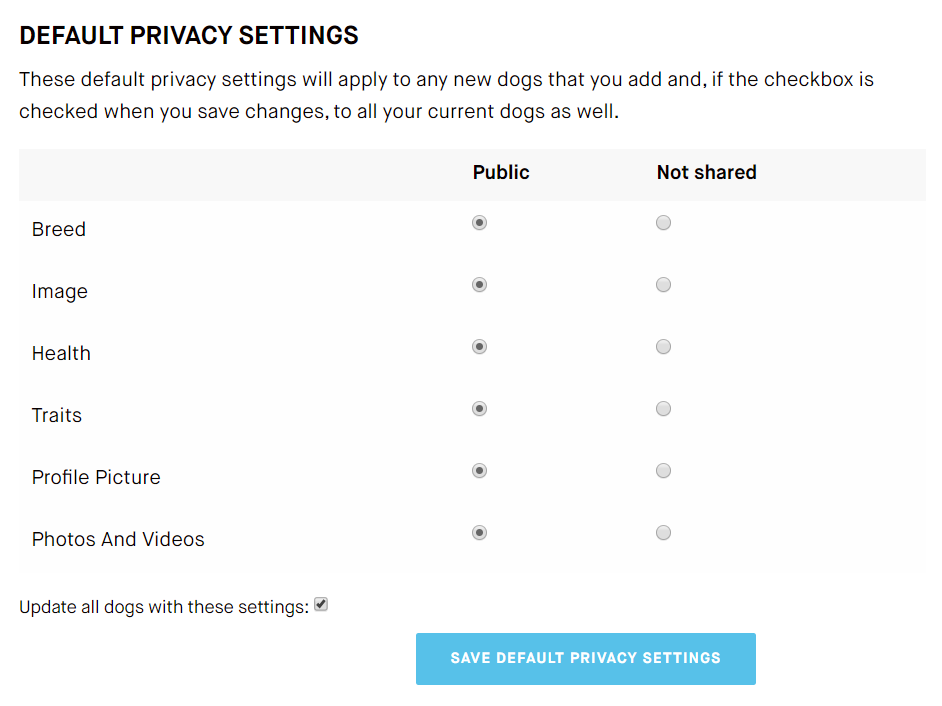
xxxxx